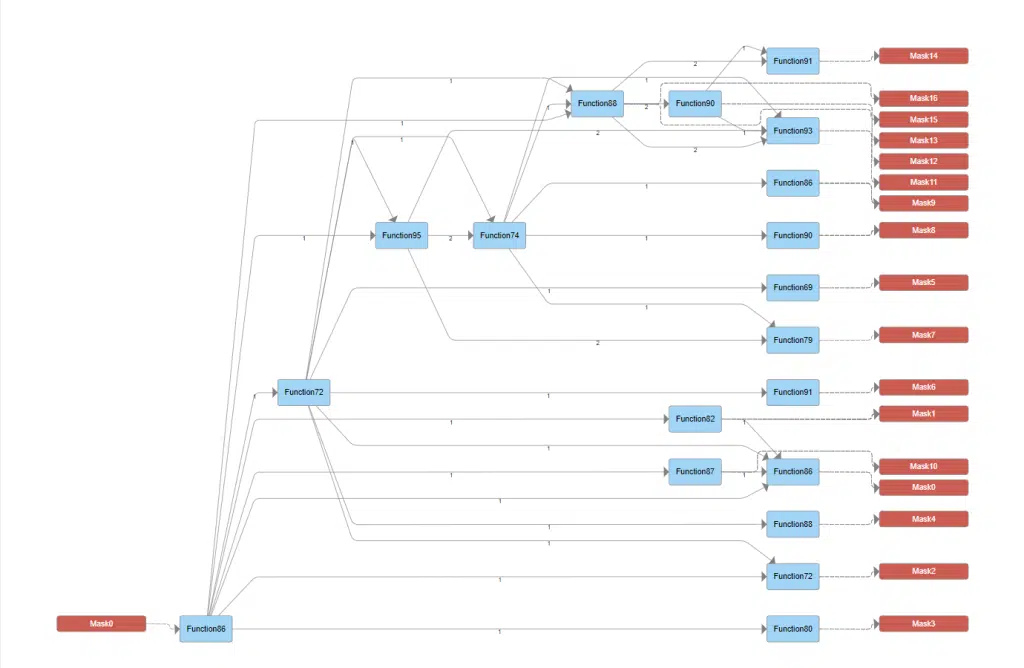The docuWIKI for your complex business applications
We bring transparency to your software application through six business and technical perspectives on the implemented user workflows, functionalities, data, and algorithms.
SYSPARENCY docuWIKI
Transparency through automated documentation
As a worldwide unique algorithm, Sysparency Software documents the functionality and usage behavior. This means that the documentation is readable and understandable not only for software developers but also for departments, management and external auditors. The result of our automated software documentation is stored in the online Sysparency WIKI and can be individually extended by the customers.
Software Overview, Metrics & Ratings
Sysparency analyzes the software system at hand automatically and extracts relevant software key figures
User workflows
The graphical user interface gives a good overall impression of the application and significantly facilitates familiarization.
Data Perspective
Through the data structures that a software application has implemented, one gains deep insights into the business logic and technical design.
Professionalism and functionality
The representation of decisions can be represented by mathematical formulas, decision tables or graphical sequences
Software Context, Structure & Interfaces
By analyzing your software it will be possible to reveal all implemented interfaces with other systems.
Job Perspective
Experience shows that it takes ten times more effort to get the scheduler flows than the data graph of a legacy application.
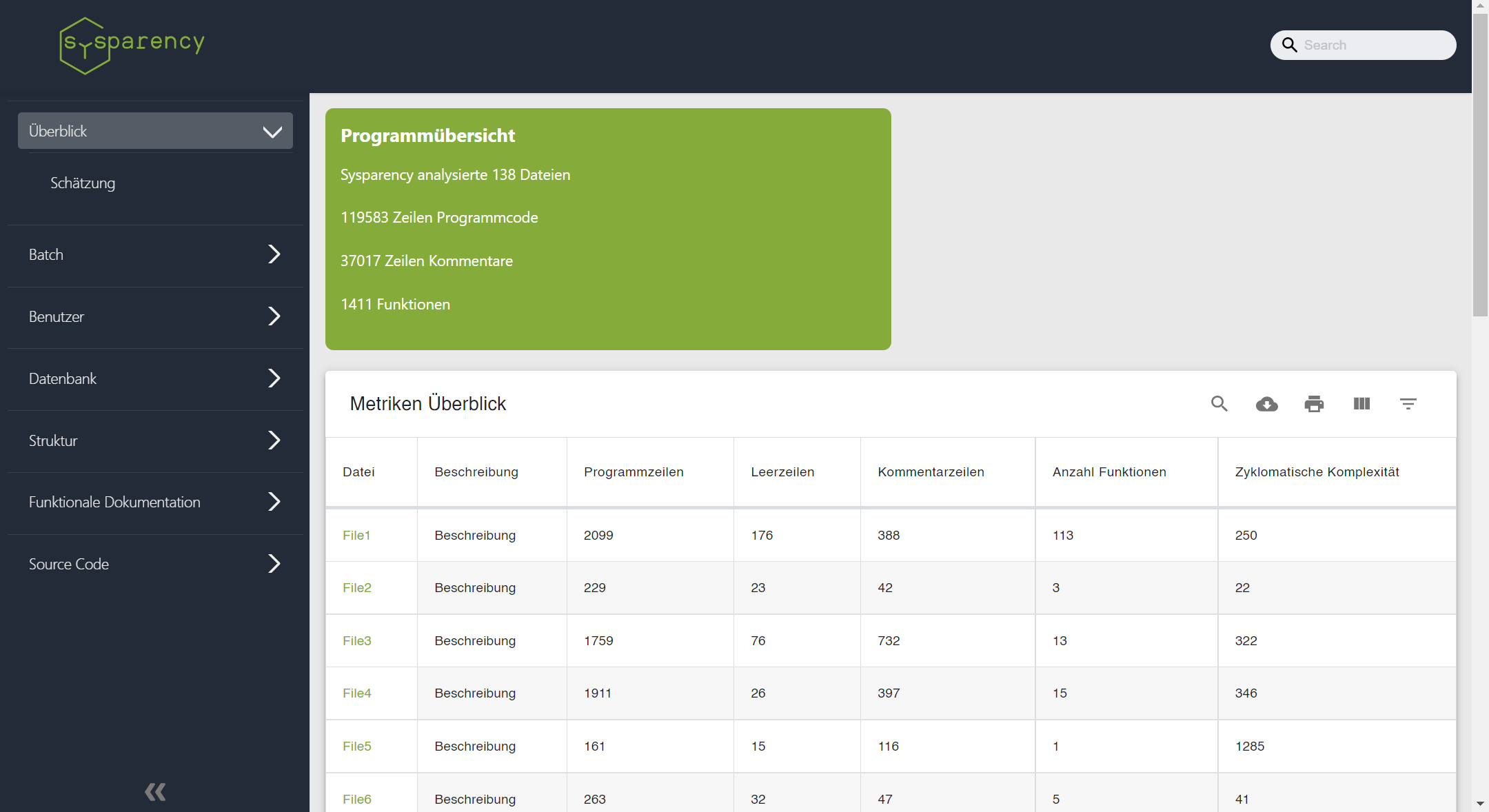
Software Overview, Metrics & Ratings
Software makes decisions based on programmed logic and the underlying data. For digitization projects and large software replacement projects, you should proceed in a similar way and make decisions based on an evaluated modernization methodology and analyzed data. Sysparency analyzes the existing software system automatically and extracts relevant software key figures that provide an indication of the effort and complexity of a new development or adaptation. Management decisions are thus based on data and made in accordance with reality.
Any software-based business application responds to user:inside input and commands. These user commands process data, exchange data, calculate values and return the results to the users.
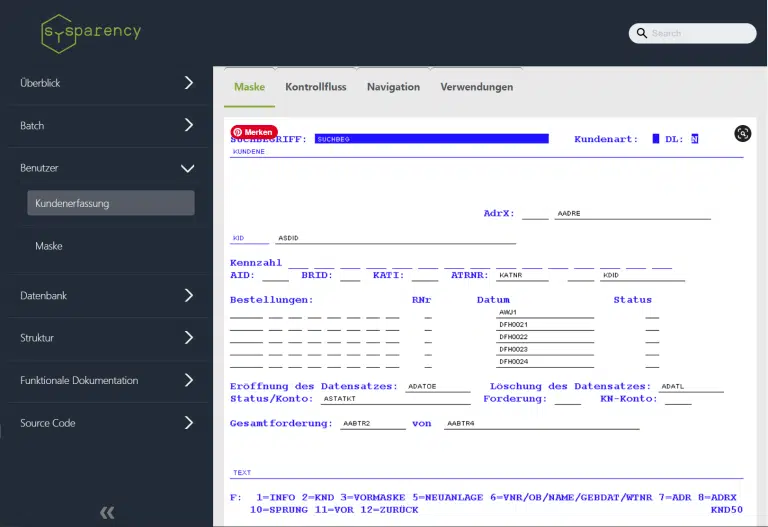
Data Perspective
Access and management of these records can be reduced to the four CRUD access patterns:
- C: CREATE – Creation of new records
- R: READ – Read records
- U: UPDATE – manipulate and edit records
- D: DELETE – Delete records
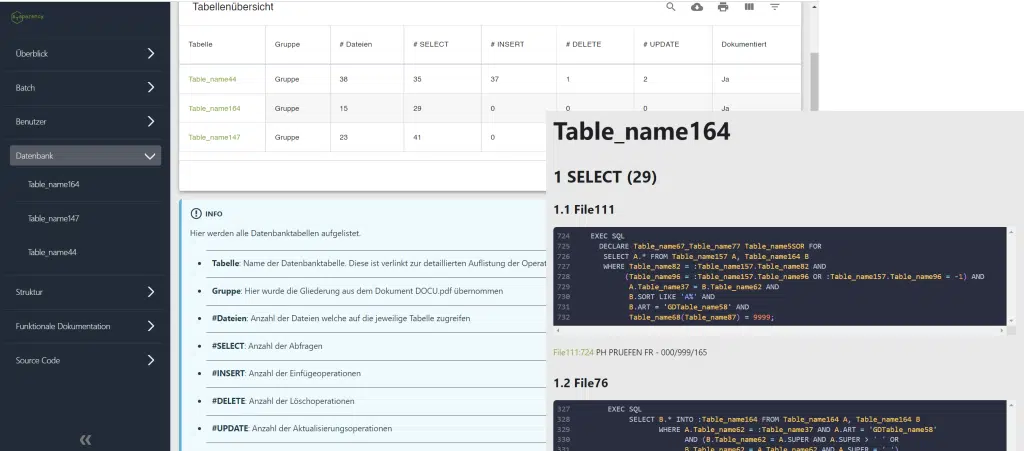
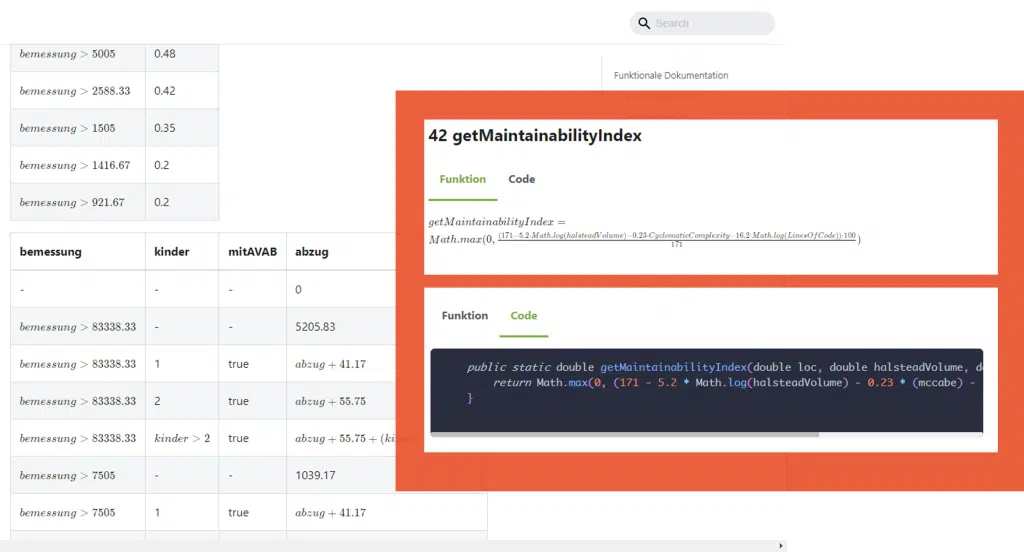
Professionalism and functionality
Business and social decisions in our digitized world are increasingly being made by software algorithms. These decisions must be comprehensible to managers, employees and all participants in our society. Only a fully automated documentation and processing of software algorithms enables this transparency of technical decisions and programmed logic.
Decisions can be represented by mathematical formulas, decision tables or graphic processes. Depending on the application, different methods and display modes are relevant.
Job Perspective
Whenever you read, talk or write about historically grown software applications, scheduled batch processing is at the heart of them. Only in the last few decades has an online-enabled area emerged. However, the core of the application remained as batch processing.
Experience shows that it is ten times more difficult for business analysts to get scheduler information or the scheduler processes than the data diagram of a legacy application. This means that it is very time-consuming and costly in an organization to get the correct information – when and which time-controlled job is running in an application and which parameters are given.
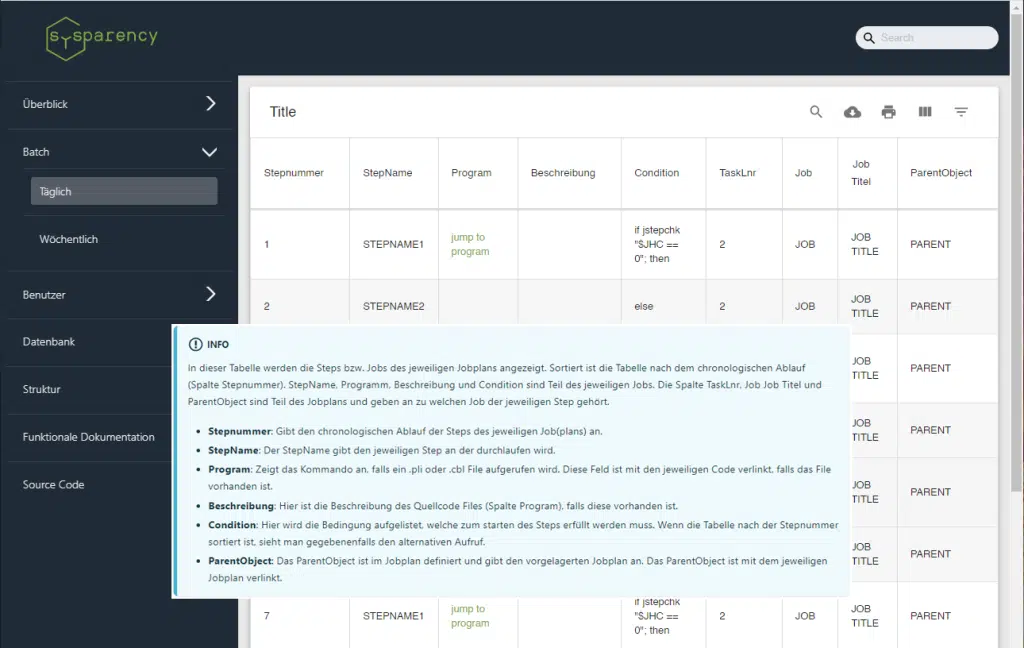
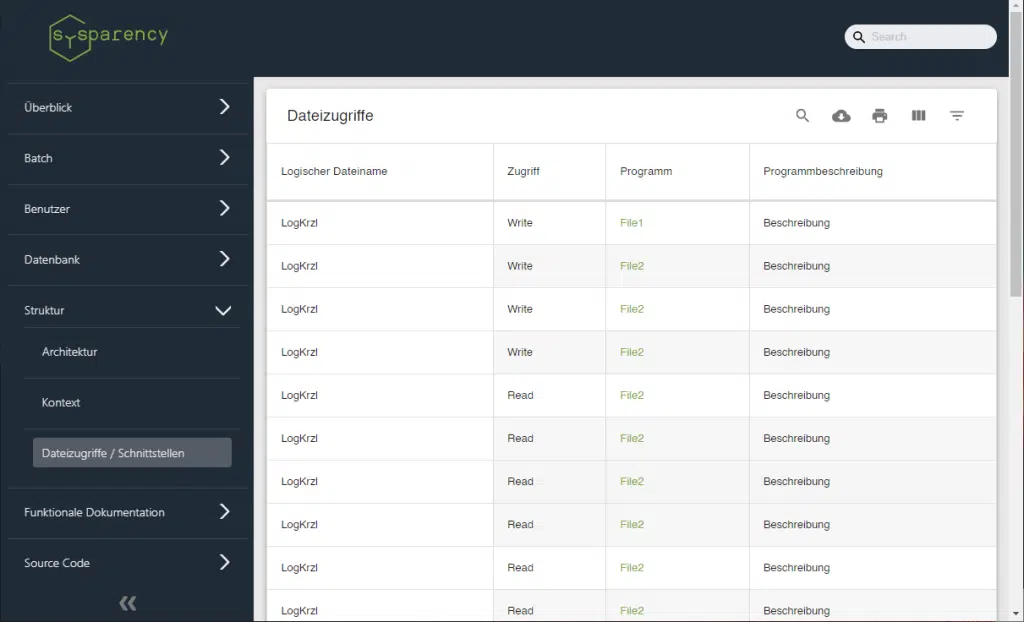
Software Context, Structure & Interfaces
The applications are more networked than the spun web of a spider. Data is constantly being exchanged between the systems and ends up in different places in data pots. The data is manipulated by a wide variety of services and software programs and new results are calculated based on them.
Through the automated analysis of the entire program code of a software application, it becomes possible to uncover all actually implemented interfaces with other systems.
Search & custom extensions
“A wiki (Hawaiian for “fast”) is a website whose content can not only be read by visitors, but also edited and changed directly in the web browser (Web 2.0 application).”
Source: Wikipedia.com
SEARCH
The Sysparency WIKI provides a global full-text search function for all artifacts of a software application. The search function is the central tool for finding information in the WIKI. Comparable to WIKIPEDIA, a simple term is enough to search the entire information database. The search results are listed clearly and thus significantly reduce the effort required to obtain information.
INDIVIDUAL EXTENSIONS
According to the definition of a WIKI application, it is also possible with Sysparency to insert existing documentation and individualized content. This functionality makes Sysparency the central place for your software documentation. Whether architecture documentation or additionally generated documentation, all information is embedded centrally. Links between the manual documentation part and the automated documentation are implemented very easily.
Do You Have Questions?
We’re here to help.
Arrange a non-binding initial consultation and we will show you our product and answer your questions.